Titanfall Graphics Problem with Intel HD - Invisible Guns, No Hands
Posted in
titanfall
Experiencing graphics problems with Titanfall including invisible guns, black lines and glitchy graphics? Don't worry, I had exactly the same problem and I've got a fix for you! Took 3 hours or so to get right so I wrote this tutorial to explain how to force the game to run on the AMD Radeon instead of Intel HD 4000. In the end it's an easy fix but it took me a while to get there and I don't want you to suffer the same pain!
First, my laptop specs:
- Dell Inspiron 7520
- Intel Core i5 2.50 GHz
- 8GB RAM
- 64bit Windows 8
- Intel Graphics HD 4000
- AMD Radeon HD 7700M
Invisible Guns and Black Lines
On first attempt, Titanfall loaded absolutely fine and I was able to progress through the menus and into the lobby. The countdown timer is slowwwww but I finally started my first game and then came the disappointment. The screen was obscured by black lines making it impossible to play the game.

The surrounding area wasn't too bad, but those black lines, presumably from my characters hand and gun, followed me around the map making the game unplayable. They look like sharp, pointy black lines that form triangles on the screen.
Looking for a solution for GPU Switching
So I went online to look for a solution and found a decent article on Reddit, but that didn't help me much when it came to Intel Graphics. The solution was for NVidia graphics and required switching the game to run on the real GPU instead of integrated. Simple enough you'd think, but for the life of me I couldn't find these options in the AMD Catalyst Control Center.
Upon opening the AMD Catalyst Control Center you get some lovely settings but none of them let you choose the GPU. I've tweaked those before for Black Ops and they seemed to work ok, but not in the case of Titanfall.
Eventually after much research and downloading Beta drivers and what not, I stumbled across the solution which I wanted to share with you. So follow these steps and you'll have Titanfall running smoothly, without graphics problems as it should.
How to fix Titanfall graphics problems - SOLUTION
So if you want to get rid of those black lines and invisible guns, follow these steps (on Windows 8 but should apply to any version):
1. Uninstall current graphics drivers- Open Control Panel and select Programs and Features
- Select AMD Catalyst Install Manager
- Click Change button
- Choose Express Uninstall
2. Download Latest drivers from your laptop manufacturerPerform a Google search for your laptop model number and append drivers e.g.
dell inspiron 7520 driverse.g. in my case this was the manufacturers site:
http://www.dell.com/support/drivers/us/en/19/product/inspiron-15r-se-7520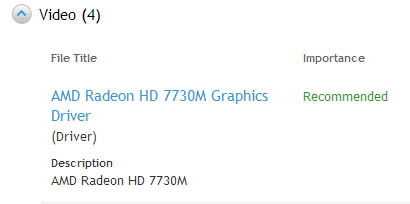
Scroll down to the video section and download the latest graphics drivers for your model. It may take a while as video drivers can be fairly substantial in size.
3. Install new driversRun the downloaded exe and allow it to extract and install. Choose recommended settings if given the choice.
Laptop will probably require a reboot.
4. Configure Switchable GraphicsNow this is the important part. The well hidden option to change Switchable Graphics is actually a RIGHT CLICK option from the desktop screen.
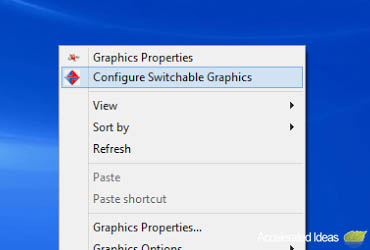
So RIGHT CLICK and choose Configure Switchable Graphics from the menu. This opens a window where you can select the type of performance you'd like for each game on your laptop. So find Titanfall from the list and choose High Performance.
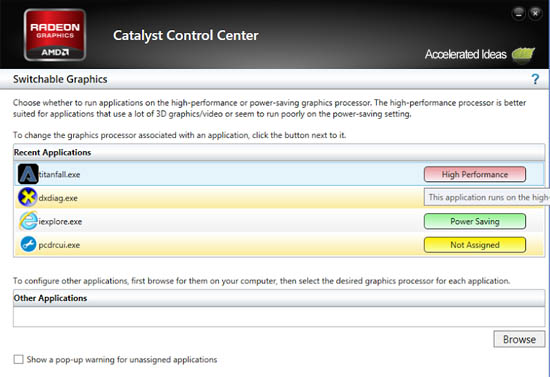
You DO NOT want Power Saving mode, this will use the crappy Intel graphics instead.
5. Play and Enjoy!Now you've got the right graphics card being used for Titanfall, just start up the game from Origin (or direct shortcut) and you'll notice that it's as smooth as ever:

Hope that information has helped some of you out!!
Things which DIDN'T work
- Beta drivers for AMD - they made the game crash before it loaded
- Downloading AMD Gaming Evolved - supposedly helps you configure graphics per game but didn't work for Titanfall
- Tweaking Titanfall video settings down to Bilinear, low detail, no shadows and practically everything down to minimum