The Forest - Fatal Error in gc Too many heap sections
Posted in
the forest
Ok, the first of the major bugs is in and it's an annoying one for anyone with an AMD graphics card or 32bit OS. This error stops you from progressing further than the loading screen of the game and hence makes the game unplayable.
For those of you suffering from this problem, I'm dedicating this post to possible solutions to help you guys get the game up and running.
Endnight Games, the creators of The Forest didn't really provide any warnings about AMD, well certainly not on the games Steam page which just lists NVIDIA GeForce 8800GT as the minimum requirement. That's no reason for everyone to give up hope though because there's always a way round these things.
The second big problem is that 32bit OS's have their RAM capped at just under 3GB, which causes the game to load very, very slowly. There is a solution for this below as well.
First, if you have a 32bit OS try this solution:Solution: Regedit for 32bit OS's
This solution will make a small change to your Windows configuration, tricking the game into thinking you have more RAM. You see the problem with 32bit is that RAM is restricted to less than 4GB. If you have 32bit Windows Vista or 7 then this may solve the problem.
1. Click Start
2. Type regedit in search box and and press enter.
3. Navigate on LHS to:
HKEY_LOCAL_MACHINE\System\CurrentControlSet\Control\Session Manager\SubSystems\
4. Right click "SubSystems" and choose choose Export to make a backup of the SubSystems key.
5. Give it a name and choose the destination. Click Save and you've got a backup should you need to reverse the changes later.
6. Doubleclick on the "Windows" key on the RHS.
7. In the "Value data" field scroll left or right using arrow keys until you find this:
SharedSection=1024,12288,512. Change 12288 into 4096 so it reads: SharedSection=1024,4096,512
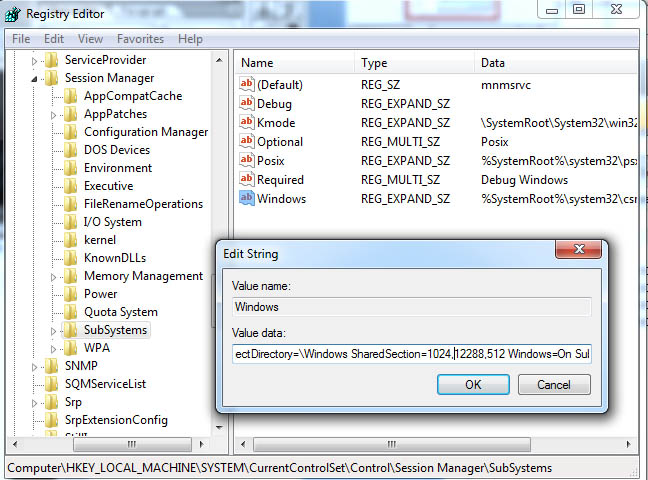
8. Right-click the Command Prompt in the Accessories group of the Start menu. Click Run as Administrator.
9. At the command prompt, enter "bcdedit /set IncreaseUserVa 4096"
10. Restart the computer.
11. Start The Forest and wait (sometimes several minutes so be patient)!
---------------
Secondly, the obvious things you should do regarding your graphics card:Update your graphics drivers
This is never a bad thing as it won't make your computer any worse (as long as you stay away from the Beta drivers which come with some risks). New versions of graphics drivers usually solve 90% of gaming problems. Visit the link below to get the latest drivers for your particular model.
http://support.amd.com/en-us/downloadUse Performance not Power Saving mode
Check your graphics card is not set to Power Saving when you play The Forest. This will ensure the game gets the most power from your graphics card rather than helping your computer save battery power.
On my PC, I have to right click the desktop and choose "Switchable Graphics" to open the Catalyst Control Panel. Then I select The Forest game from the list (or add it if necessary) and select "High Performance" as the mode I want.
Compare your card against the minimum requirement
Anyone who understands graphics cards will always suggest you give GPU Boss a try, and I'm going to do the same here. The website lets you compare your card against another (for example the NVIDIA GeForce 8800GT), and tells you the comparison rating. If your card comes out with a higher score then you're ok. If the score is lower then you may struggle to play The Forest anyway, even using the other solutions suggested here.
http://gpuboss.com/compare-gpusI'll update this post with more solutions soon...